Are you struggling to keep your child’s screen time under control? You’re not alone. With smartphones, tablets, video games, and streaming services at their fingertips, kids today are surrounded by screens almost everywhere they go. The good news is that with a little planning and consistency, you can help your kids build healthy screen habits that will benefit them for years to come.
In this article, we’ll share 10 effective ways to manage screen time for kids, based on real-life parenting advice, research, and expert recommendations. These strategies work for toddlers, school-aged children, and even teenagers.
If you’re a parent wondering how to limit screen time without constant battles, keep reading.
1. Set Clear Daily Screen Time Limits
One of the best ways to manage screen time is by setting clear, consistent limits. Children feel more secure when they know what to expect. Instead of vague rules like “don’t use your tablet too much,” be specific. For example:
- 30–45 minutes of recreational screen time on weekdays
- 1–2 hours on weekends
You can adjust based on your child’s age, school workload, and family routine. What matters is that the rule stays the same every day.
Tip: Write the rule on a family chart or use a screen time tracking app to help your child see how much time they’ve used.
2. Create Screen-Free Zones and Times
Another powerful technique is to establish screen-free zones and screen-free times in your home. This helps create balance between online and offline activities. Great examples include:
- No screens at the dinner table
- No devices in bedrooms, especially at night
- No screens during family outings or holidays
Many parents also enjoy choosing one evening a week for a family tech detox—a few hours of board games, reading, or outdoor fun.
Pro tip: Use a basket or box where everyone, including adults, can put their phones during meals.
3. Use Parental Controls and Device Timers
Technology can help you control technology. Most devices come with built-in parental controls that allow you to:
- Set daily time limits
- Block inappropriate content
- Lock the device after a certain period
For example, both Apple Screen Time and Google Family Link make it easy to manage your child’s access to apps and games.
This takes the emotional burden off you. The device enforces the rules, not you.
4. Make Screen Time a Privilege, Not a Right
Want your child to finish their chores or homework without a fight? Make screen time something they earn, not something they automatically get. For example:
- Homework done? Great—you can have 30 minutes of your favorite game.
- Cleaned your room? You’ve earned an episode of your favorite show.
By tying screen time to responsibilities, you teach your child valuable lessons about priorities and self-discipline.
5. Model Healthy Screen Habits
Children are expert imitators. If they see you scrolling through your phone during meals or constantly checking notifications, they’ll think it’s normal behavior. Set a positive example by:
- Putting your phone away during meals
- Having conversations with eye contact
- Taking screen-free breaks yourself
Remember, kids learn more from what we do than from what we say.
6. Preview and Choose Quality Content
Not all screen time is bad. Educational videos, creative games, and documentaries can be valuable learning tools. The key is to help your child choose quality content.
- Look for interactive games and shows that teach creativity, problem-solving, or social skills.
- Watch or play with them, and talk about what they see.
This transforms passive screen time into active learning time and builds a stronger bond between you and your child.
7. Offer Fun Alternatives to Screens
Many kids reach for a device simply because they’re bored. By providing interesting screen-free activities, you make it easier for them to unplug.
Here are a few fun alternatives:
- Craft kits
- LEGO building challenges
- Pillow forts
- Baking together
- Treasure hunts around the house
- Reading a book series as a family
Having these options ready reduces the temptation of screens. You can also read “5 Fun and Educational Indoor Activities to Keep Your Kids Engaged” for more ideas.
8. Establish a Family Media Plan
A family media plan is a written agreement that outlines when, where, and how screens can be used in your household. It’s especially useful for families with kids of different ages.
Your media plan could include:
- Daily limits by age
- Approved apps and shows
- Consequences for breaking the rules
- Tech-free hours or events
You can download customizable templates from the American Academy of Pediatrics (AAP).
9. Avoid Screens Before Bedtime
Screens—especially smartphones and tablets—emit blue light, which can interfere with the body’s ability to fall asleep. To help your child get better rest, turn off screens at least 1 hour before bedtime.
Encourage relaxing bedtime routines like:
- Reading stories together
- Listening to calming music
- Talking about the best part of their day
Well-rested kids are happier, healthier, and less likely to crave constant stimulation from screens.
10. Talk Openly About Screens and Online Life
As children get older, screens become part of their social life. Don’t just set limits—talk openly with your child about their online experiences. Ask:
- “What’s your favorite game right now?”
- “Who do you like watching on YouTube?”
- “Did anything online today make you feel uncomfortable?”
By making yourself a safe person to talk to, you’ll protect your child from online dangers like cyberbullying, inappropriate content, or risky social media behavior.
We value your opinion! What did you think about our article? What do you want us to explore next? Please let us know the good, the bad, and the ugly below to help us provide the best content to you. Thank you for being part of the Explore Parenting Family!!
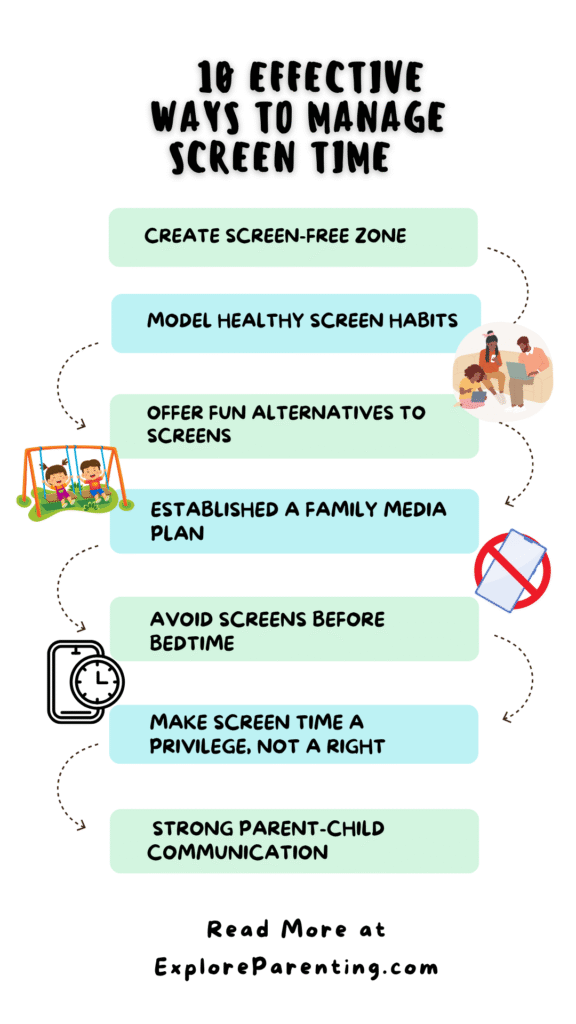
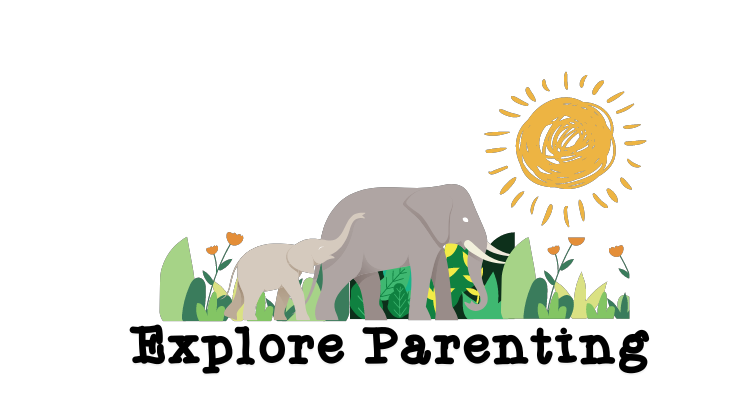
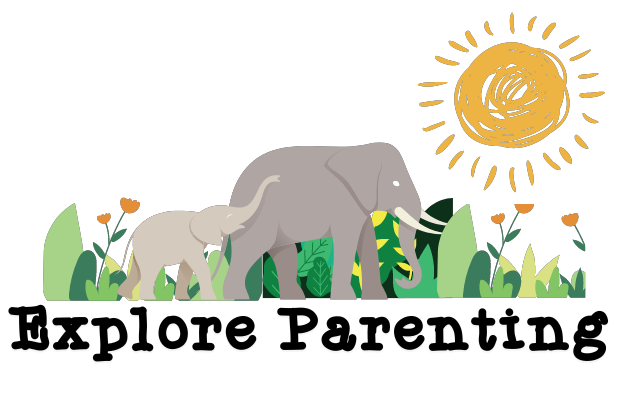
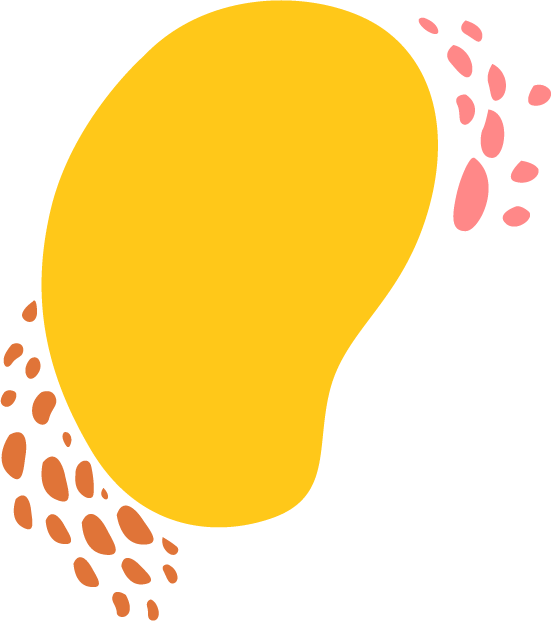

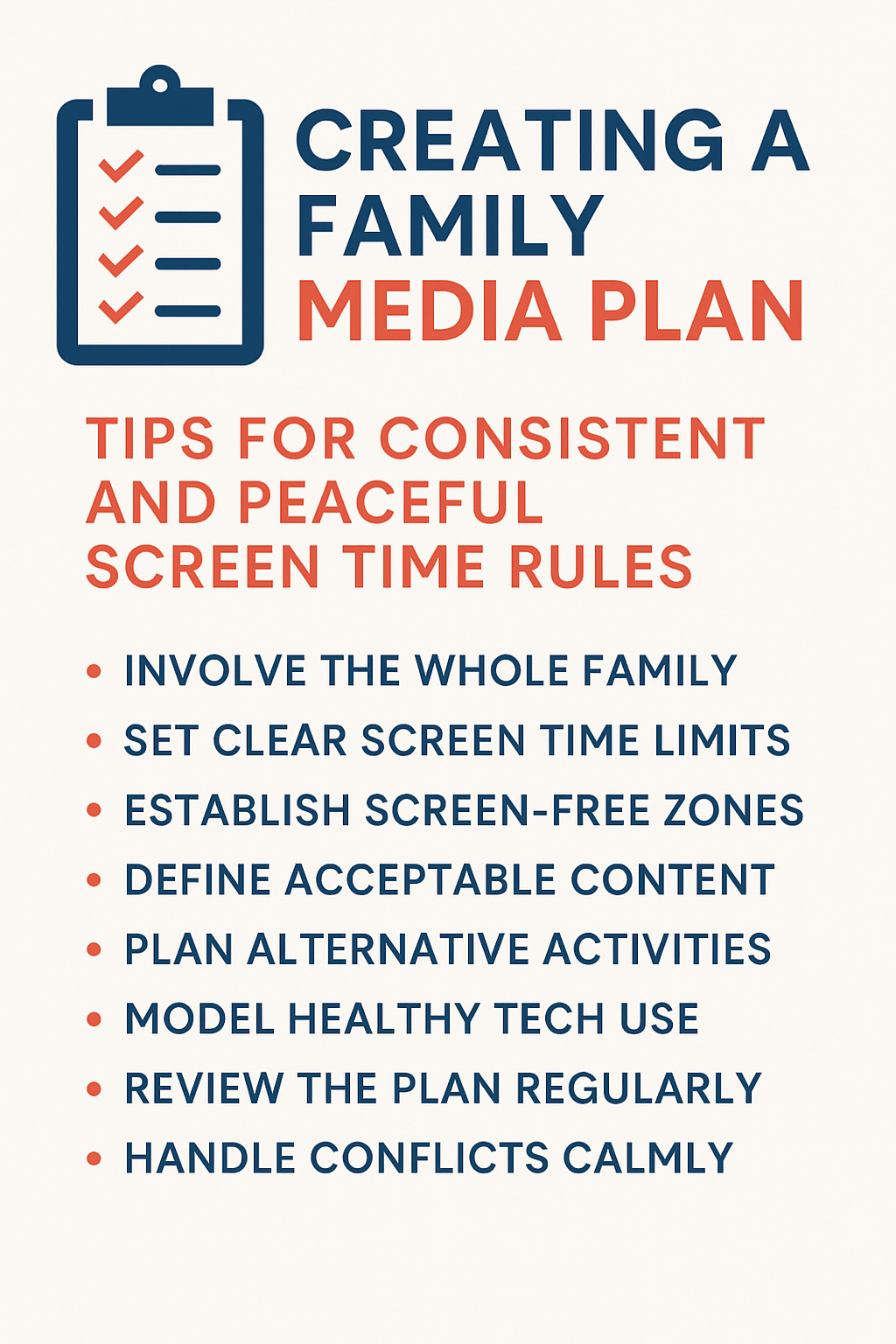

0 Comments